The Reports and Saved Reports features are powerful tools for tracking user activity, monitoring form and checklist progress, and evaluating email performance. These tools allow organisers to view essential data in an organised format, helping them make informed decisions to manage events effectively.
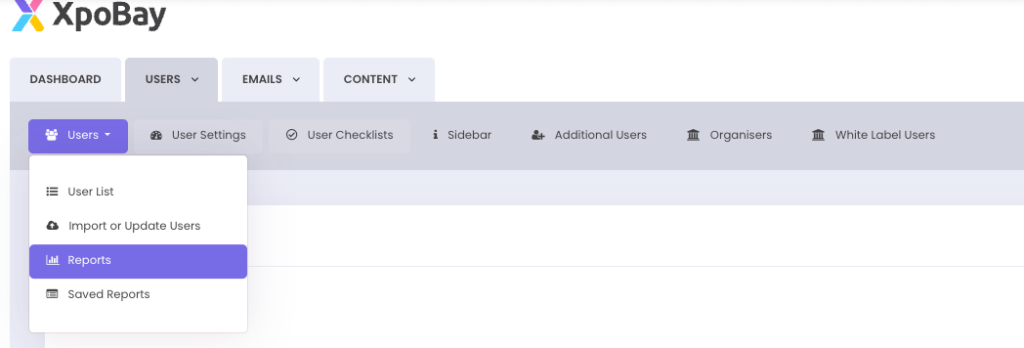
Users Reports
The Reports section under the Users page allows organisers to track user-specific information.
1. Show field selection
Use the Show field selection button to customise your report by selecting which fields to display. For example, you can choose to show user details, checklist statuses, or form-related data, while hiding any irrelevant fields.
Once saved, only the selected fields will be displayed, allowing you to focus on the most relevant information.
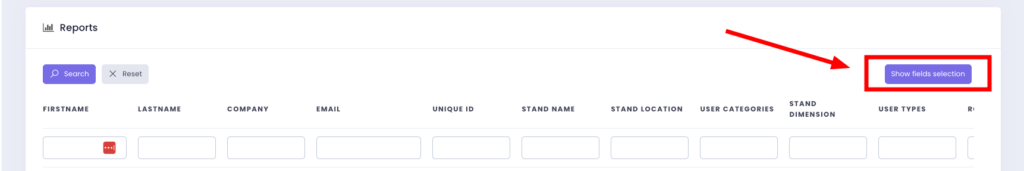
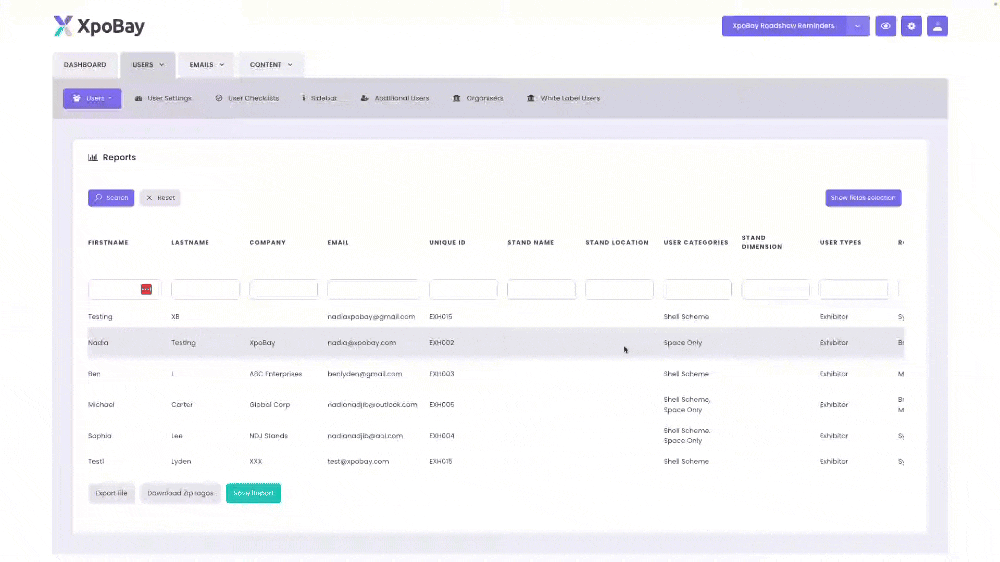
You can also enter search criteria directly into the text boxes at the top of the report. For instance, if you want to filter stand numbers that contain the letter “S”, simply type “S” into the Stand Name box. Similarly, to filter by a specific user type, such as “Exhibitor”, just type it into the User Types box.
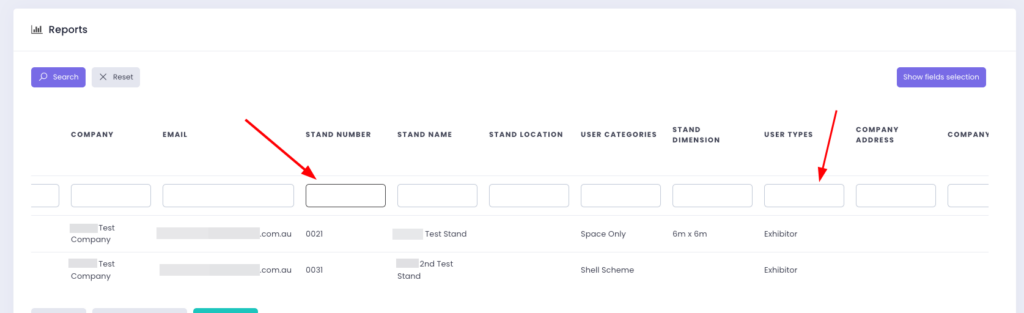
2. Save the Report
Save your customised report with a clear and meaningful name (e.g., “User Engagement Overview”) so that you can easily locate and revisit it later in the Saved Reports section.
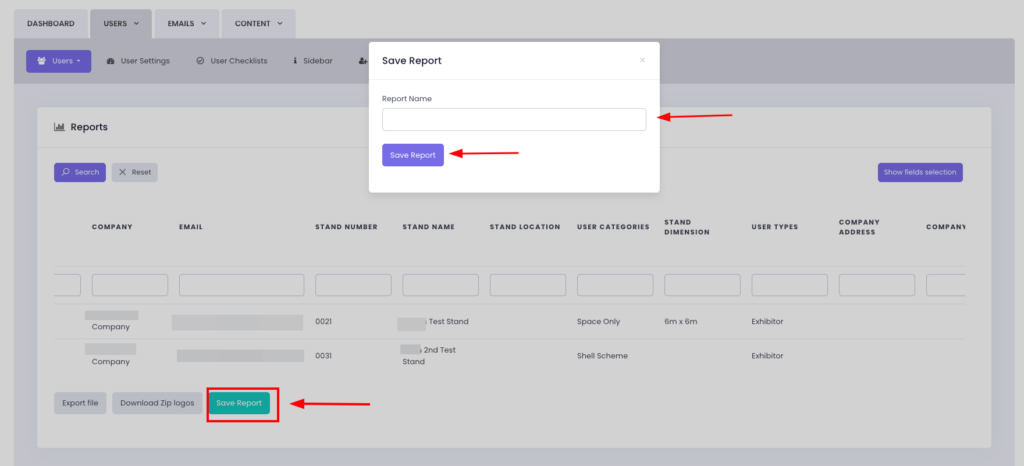
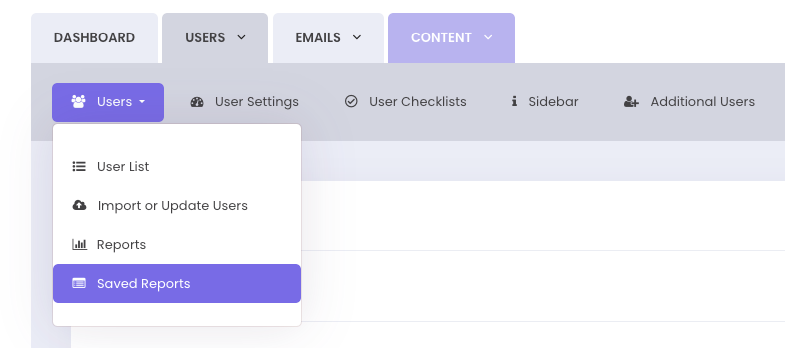
3. Generate and Export Reports
After customising or saving your report, you can export it as an Excel file for sharing or further analysis with your team.
By tailoring the displayed data to your needs and saving useful reports, the Reports feature helps streamline user management and keeps your event operations well organised.
Manage Saved Reports:
In the Saved Reports section, you can manage previously saved reports with ease:
– View and edit saved reports if you want to update any custom field selections or change the report name.
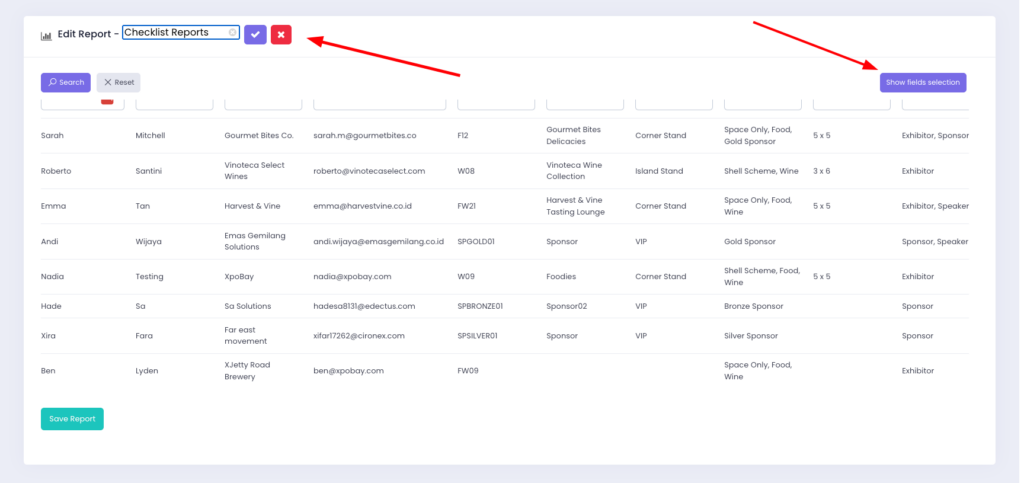
– Download the saved reports as Excel files for further analysis or sharing with your team.
– Delete reports that are no longer needed to keep your workspace tidy and relevant.
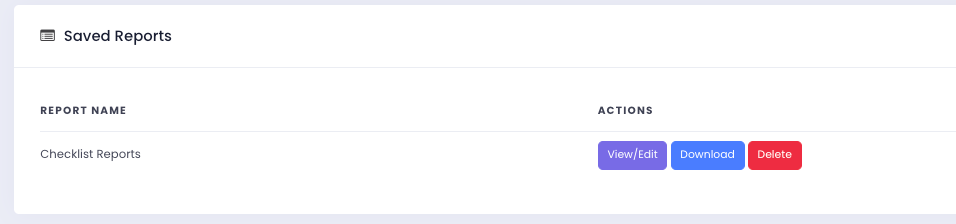
This flexibility ensures your reporting stays up-to-date and tailored to your evolving event needs.
By using the Reports and Saved Reports features effectively, you can gain clearer insights, stay on top of users’ progress, and ensure your event runs smoothly from start to finish.
