Promo codes are unique identifiers typically provided by your ticketing or registration provider. They are most commonly used to track where registrations or ticket purchases come from, or to offer free or discounted tickets to specific users.
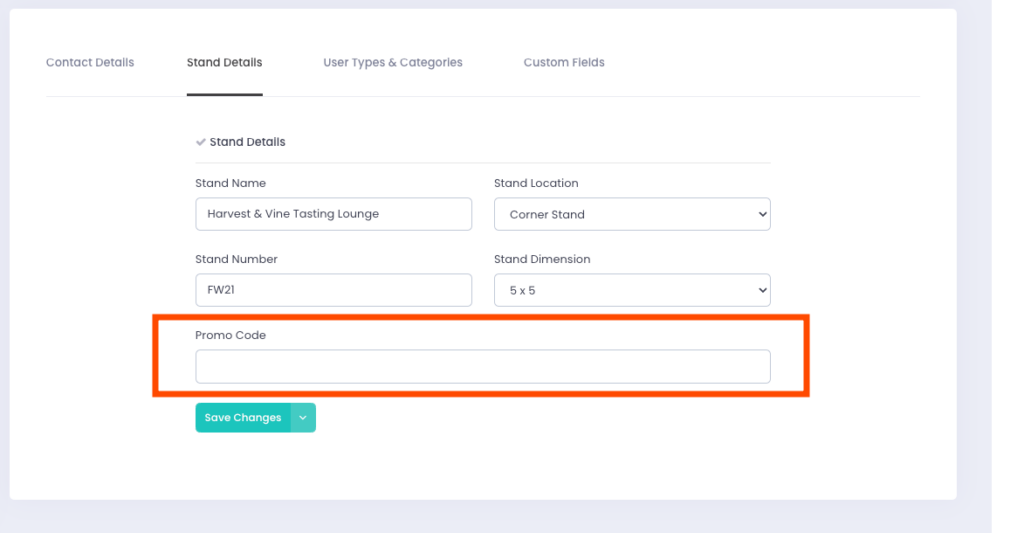
Organisers often assign a unique promo code to each exhibitor, sponsor, or marketing partner. These codes are usually embedded in a custom registration or ticketing URL — supplied by your registration provider. When someone registers through that link, the organiser can track exactly how many registrations or purchases came from that source.
In XpoBay, you can also insert the dynamic tag [PROMO_CODE] into links or content blocks. This tag will automatically be replaced with each user’s assigned promo code when they view the page.
This makes it easy to track how many registrations or ticket purchases came from each exhibitor, partner, or campaign — and allows you to provide free or discounted ticket access using those same codes, all without needing to create separate links or pages for each one.
Why Use a Promo Code?
Promo codes are commonly used to:
• Track registrations or ticket sales by exhibitor, partner, or campaign
• Attribute performance to specific sources
• Provide free or discounted tickets to targeted users
For example, each exhibitor might receive a unique registration link containing their promo code. When attendees register using those links, the organiser can track how many registrations each exhibitor generated.
Using Promo Codes in a URL
You can include the [PROMO_CODE] tag directly in a registration or ticketing URL. When users with assigned codes access the page, their code will be automatically inserted into the link for tracking or validation purposes.
Here is an example:
Example:https://www.eventexample.com/summit2025?discount-code=[PROMO_CODE]When assigned to a user with a promo code (e.g., EXPO123), the link becomes:
https://www.eventexample.com/summit2025?discount-code=EXPO123Using Promo Codes in Content Blocks
You can also use the [PROMO_CODE] tag inside content blocks. When a user with an assigned promo code views the page, the tag is replaced with their unique code.
This is helpful if you want to display a user’s code for manual entry during checkout on an external platform, or simply show confirmation of the code being applied.
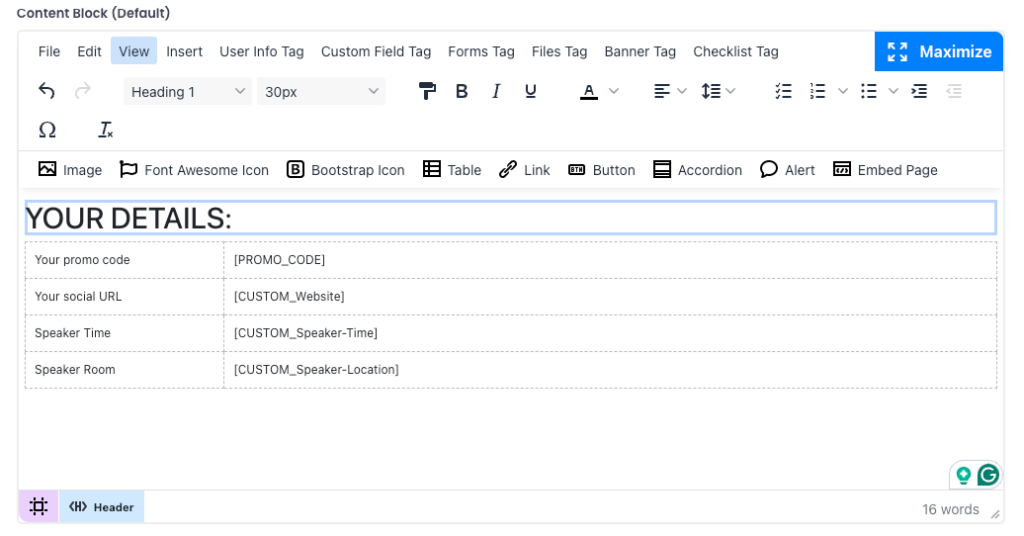
By using promo codes this way, organisers can track conversions, attribute results to specific exhibitors or campaigns, and provide free or discounted ticket access — all without managing multiple versions of the same content.
