1. Access the Template:
• Navigate to the Custom Banners section under the Content menu.
• Find the template you wish to delete from your list.
2. Delete the Template:
• Click the More Options button (•••) next to the template’s name.
• Select Delete Template from the dropdown menu.
• Confirm the deletion when prompted.
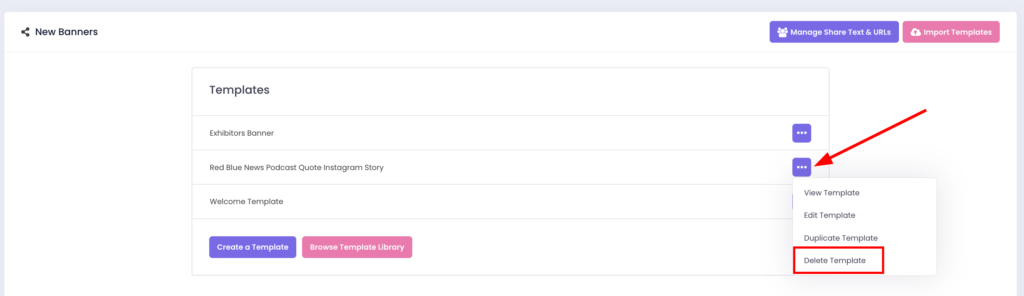
Important: Deleting a template is a permanent action and cannot be undone. Ensure you have selected the correct template before confirming the deletion.
