The File Manager makes it incredibly simple to share unique files with each user. Whether it’s contracts, invoices, or customised documents, you can upload files in bulk and ensure each user gets their specific file with no extra effort.
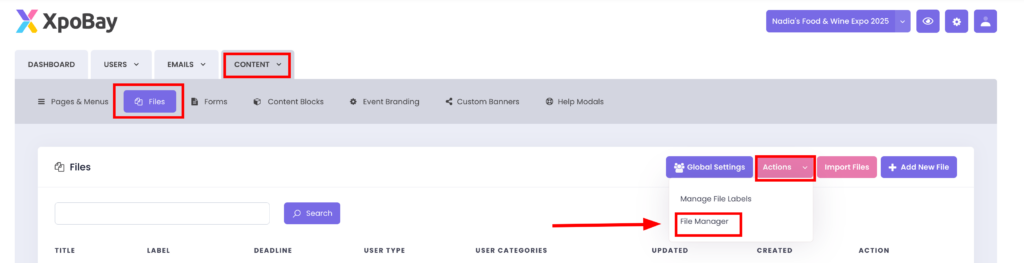
How It Works:
– Prepare Files: Name each file uniquely. For example, following the user’s Stand Number or Unique ID (e.g., 0041.pdf, Ab2525.pdf).
*File Naming Tips: Use alphanumeric characters, underscores (_), or hyphens (-). Avoid spaces and special characters.
– Upload in Bulk: Drag and drop all files into the File Manager.
– Share Links: Use a single dynamic link that automatically matches files to the correct user. Add to pages or forms for user access.
How To Use:
1. Share Files Specific to Each User
• Upload files tailored for individual users (e.g., 0041.pdf for one exhibitor, sponsor_gold.pdf for another).
• Dynamic links ensure each user accesses only their file.
2. Bulk Upload for Maximum Efficiency
– Save time by uploading multiple files in one go.
– Organise files in folders like “Contracts” or “Invoices” for clarity.
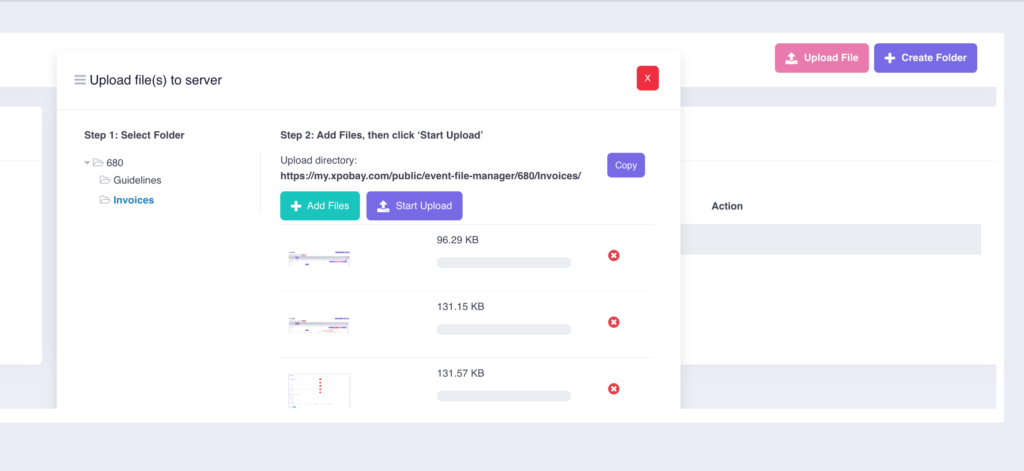
3. Automatically Personalised File Links
To automatically personalise file links for each user, insert the appropriate smart tag into your file URL.
For example:
-Use [STAND_NUMBER] for stand-based personalisation.
-For Roadshow events, use [UNIQUE_ID].
-Use a Custom Field tag like [Custom_file-name] if you want even more control with unique values for each user (e.g., invoice numbers).
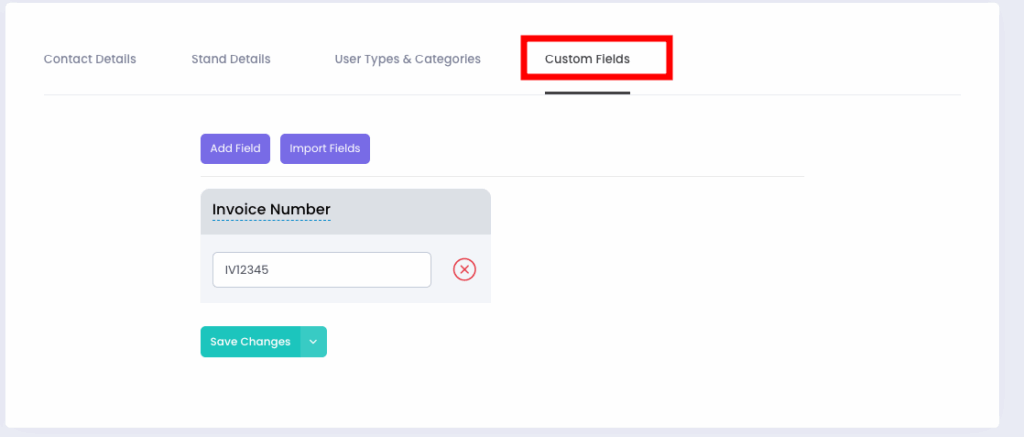
How to use it:
• Upload the file to your File Manager.
• Share the link:
https://yourportal.com/public/event-file-manager/680/invoices/[STAND_NUMBER].pdf
https://yourportal.com/public/event-file-manager/680/invoices/[CUSTOM_Invoice-Number].pdf
• Each personalised link can be easily embedded into event pages or forms.
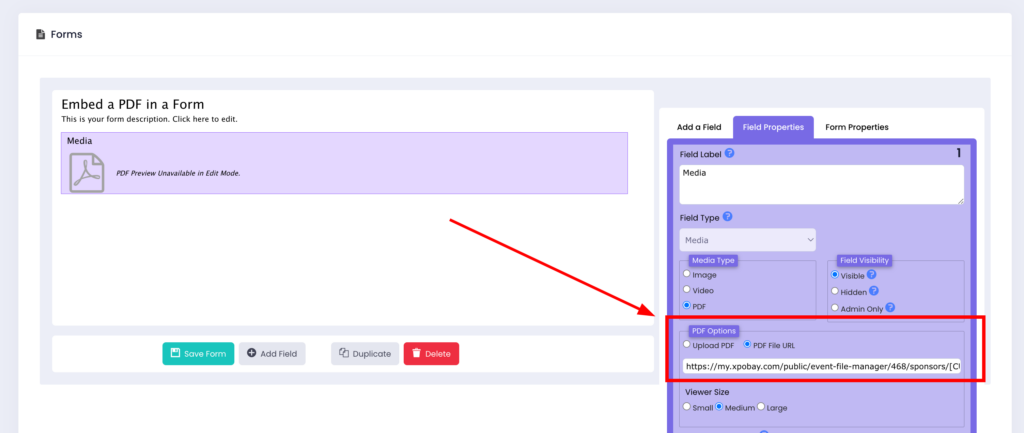
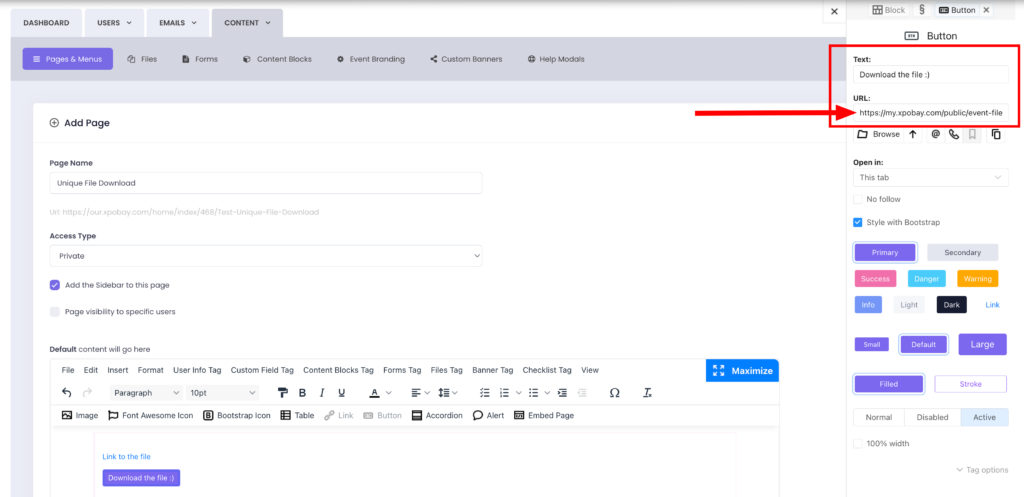
Your exhibitors or sponsors will be able to view the file on your event pages as shown below:
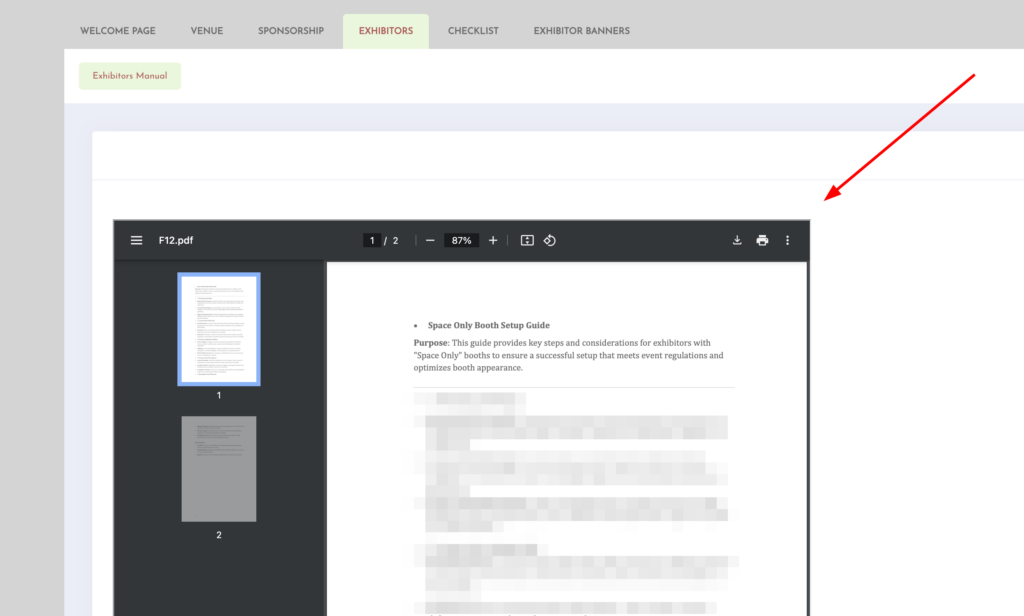
4. No Restrictions on File Types or Quantity
• Upload files in any format.
• Unlimited file uploads ensure you can cater to all users, no matter the event size.
