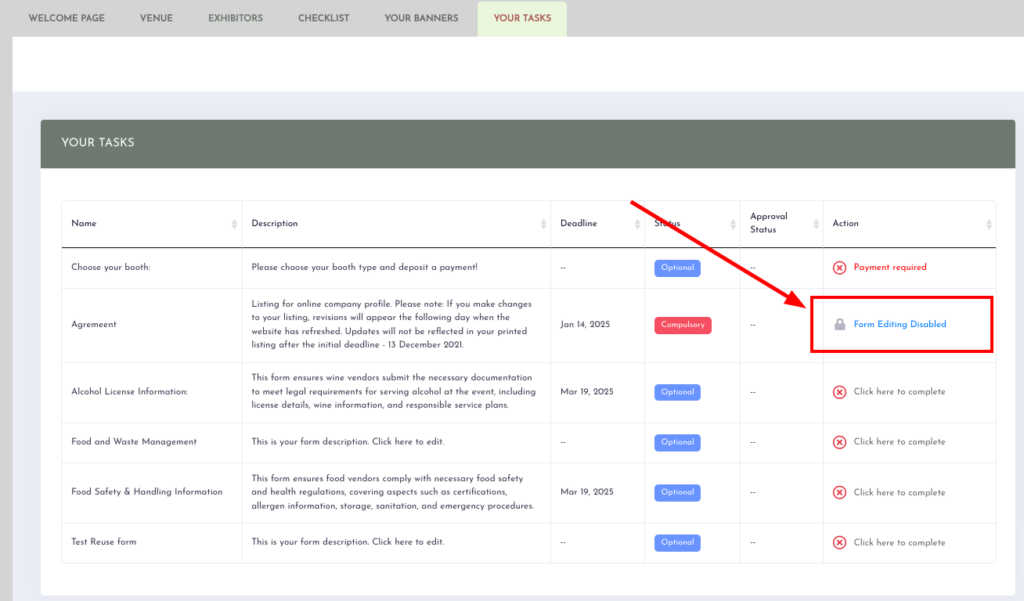Organisers in XpoBay have the flexibility to control whether users can edit their submitted forms. This feature ensures data integrity while allowing updates when needed. By default, users can edit their submissions unless this option is disabled. Follow the steps below to manage this setting.
Steps to Enable or Disable Form Editing
1. Go to Content in the main menu and click Forms.
2. Select the desired form and click Edit.
3. In the Form Editor, locate the Form Properties section.
4. Scroll down to find the option labelled Disable Editing.
5. Adjust the editing permissions:
• To allow users to edit forms after submission: Leave the Disable Editing checkbox unchecked (this is the default setting).
• To disable form editing after submission: Tick the checkbox labelled Disable Editing.
6. Save your changes.
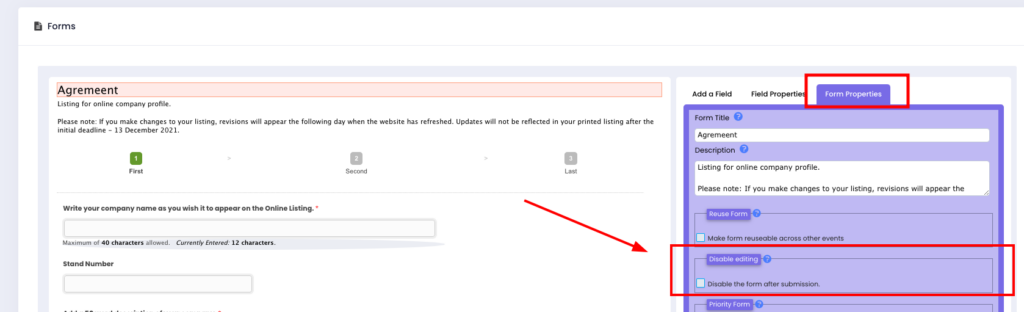
Examples of User Views
• When Editing Is Enabled
When form editing is enabled, users will see a “Click here to edit” option on their form page. This allows them to make changes to their submitted forms.
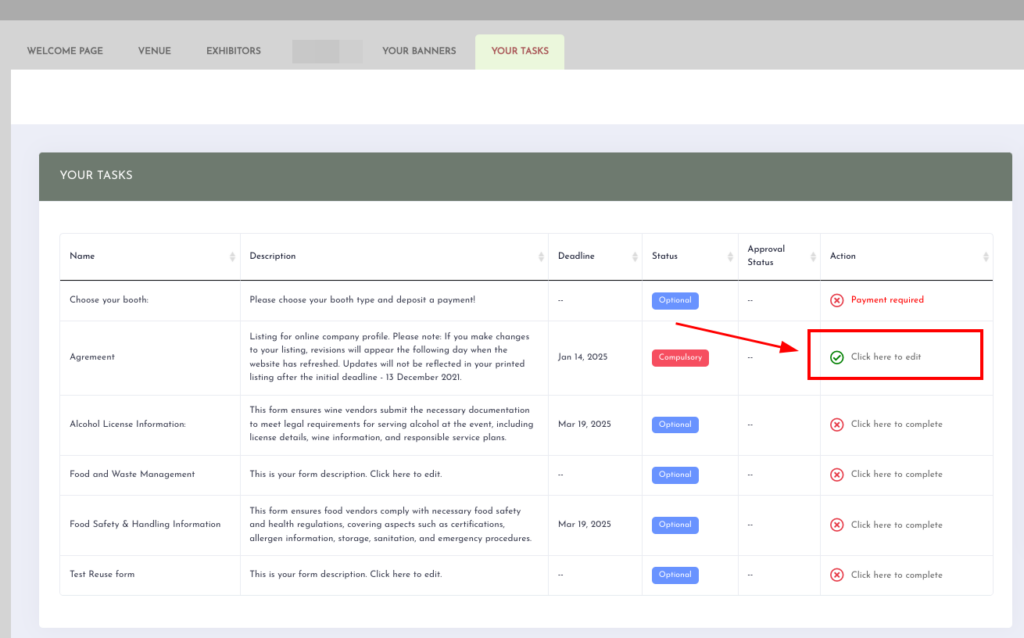
• When Editing Is Disabled
When form editing is disabled, users will no longer see the “Click here to edit” option. Instead, they may encounter a message stating “Form Editing Disabled”.