The Reports feature under Emails and Reports provides valuable insights into your email campaigns and communications. Here’s what you can track:
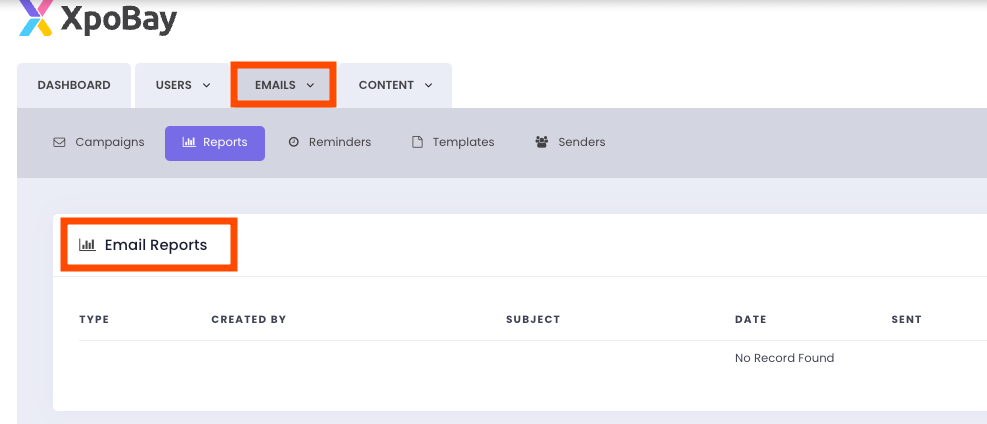
– Email Status:
• Sent: Emails successfully delivered.
• Opened: Emails viewed by recipients.
• Bounced: Emails that could not be delivered.
Why Emails Bounce (and What to Do)
A bounce means the email couldn’t be delivered. This could be due to an invalid email address, a full inbox, or the recipient’s server blocking it.
If you see a bounce:
• Double-check the email address for any typos.
• Try resending the email.
• If it still fails, ask the recipient to whitelist your domain — either xpobay.com or your own domain if you’re using a white-labelled setup.
Whitelisting ensures future emails aren’t blocked or sent to spam.
– Email Details:
• The email content, sender name, and reply-to address.
• Subject line and the date the email was sent.
• Recipient status (e.g. opened, bounced).
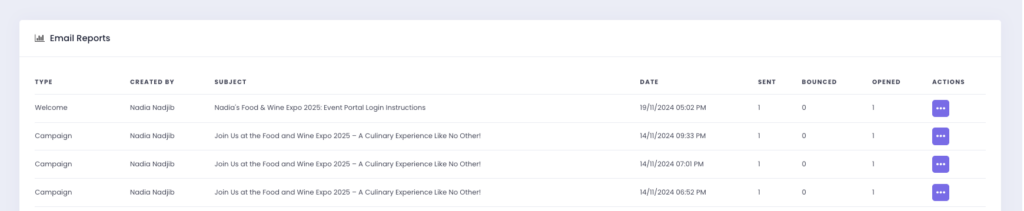
– Report Actions:
• Download the email for your records.
• View detailed email information.
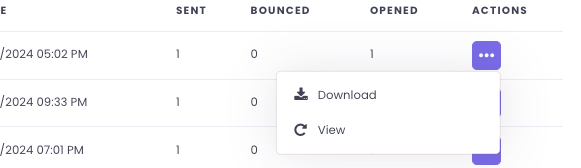
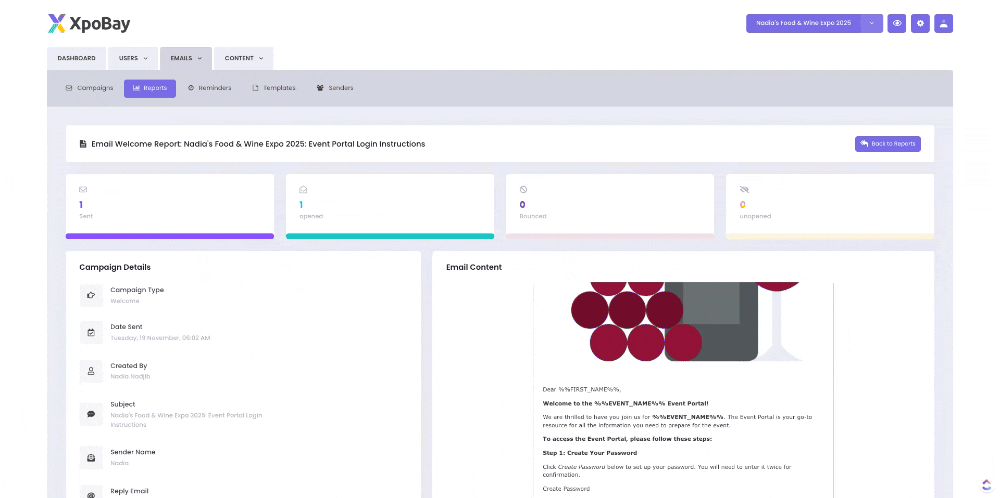
Why Use Reports and Saved Reports?
1. Monitor User Engagement – View user details and task statuses to ensure progress and participation.
2. Streamline Data Viewing – Select specific fields to display only the most relevant information.
3. Support Event Management – Use well-organised data to identify areas that need attention and ensure all tasks are completed on time.
The Reports and Saved Reports features help organisers track communication performance and keep their events on track by focusing on the most relevant data.
