Managing multi-city events is now even more streamlined with our Roadshow Events feature, which introduces dynamic tags tailored to city-specific visibility, deadlines, and automation. These tags allow you to personalise and customise content with precise event and city information.
If you’re new to dynamic tags or want to learn more, visit our Understanding Dynamic Tags article.
Below is a list of the new dynamic tags introduced for Roadshow Events, including their purpose and functionality:
| Dynamic Tag | Description | Example Output |
|---|---|---|
[RC_STAND_NUMBER_CITY] | Displays the stand number for a specific city. | A123 |
[RC_EVENT_LOCATION_CITY] | Displays the event location for a specific city. | Sydney Hall |
[RC_CITIES] | Displays a list of all cities in the Roadshow, separated by commas (similar to [USER_TYPE]). | Melbourne, Sydney, Brisbane |
[RC_CITY_CITYNAME] | Displays the name of a specific city only if it applies to the user. | Melbourne |
[EVENT_NAME] | Displays the name of the event. | Roadshow Australia 2025 |
[EVENT_DATES] | Displays the event’s start and end dates. | 1st–10th March 2025 |
[EVENT_LOCATION] | Displays the general location of the event. | Australia |
How to Add Tags from the Content Editor
To edit your content in the content editor, such as event pages, content blocks, or sidebars, follow these steps:
1. Click on the User Info Tag option in the editor.
2. Select Event Details from the dropdown menu.
3. Choose the specific city detail you’d like to display, such as the city name, event location, or stand number.
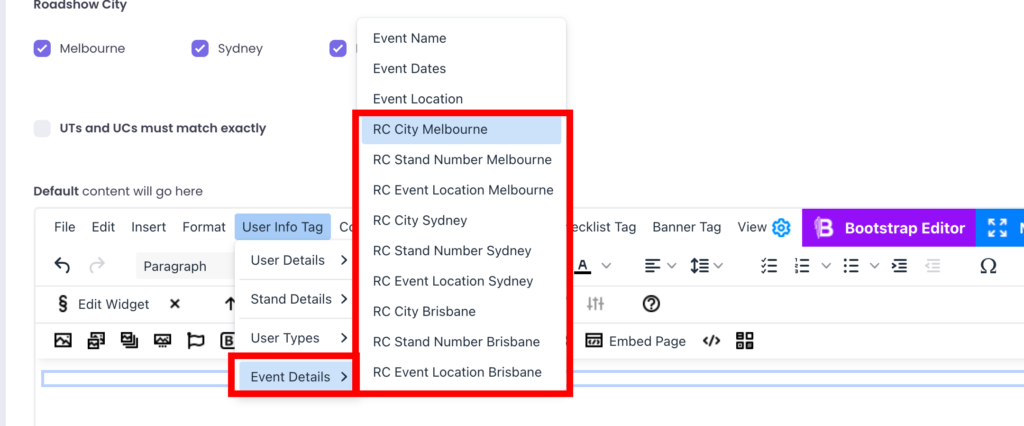
Once you select an option, the corresponding Roadshow tag will automatically appear in the editor. This makes it easy to add dynamic tags to your content without having to memorise their formats.
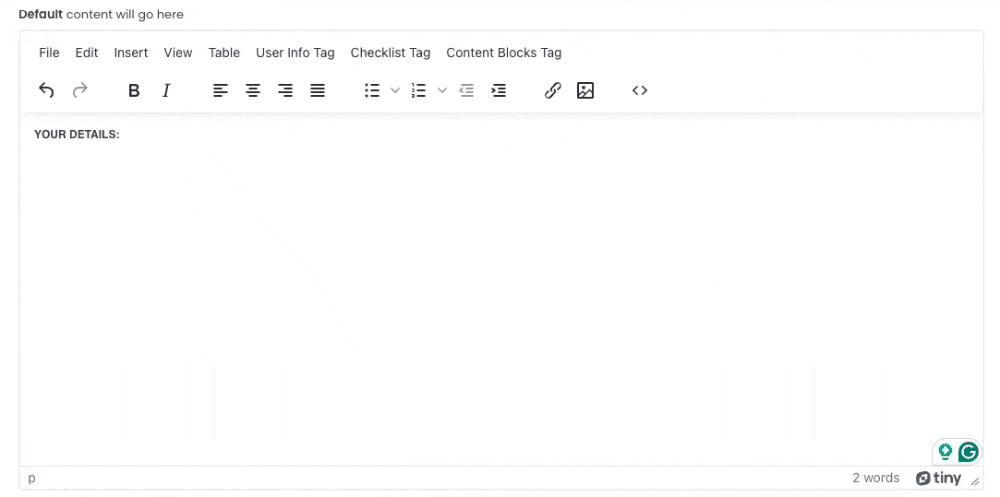
By following these steps, you can efficiently create personalised and city-specific content for your Roadshow Events. For more details, visit our Understanding Dynamic Tags article or contact our support team.
