An Approval Workflow is a structured process that enables form submissions to be reviewed and approved by designated administrators before final acceptance. This feature is particularly beneficial for organisers managing exhibitor applications, ensuring that each submission meets specific criteria before approval.
If you haven’t enabled Approval Workflow for your form yet, read this article to get started.
Types of Approval Workflows:
Approval Workflows allow submissions to be reviewed by designated approvers before final acceptance. Depending on your needs, workflows can include one or multiple approval steps.
1. Single-Step Approval
Single-Step Approval sends the approval request to all assigned approvers simultaneously. All approvers can review and respond to the request at the same time without waiting for others to act.
The single-step approval process can follow two rule types:
a) Approve or deny based on the FIRST response: The entry is approved or rejected immediately once any of the approvers approves or denies the request.
b) Require unanimous approval from ALL approvers: The entry is only approved if all approvers agree to approve the request. If any approver rejects the request, the entry is denied.
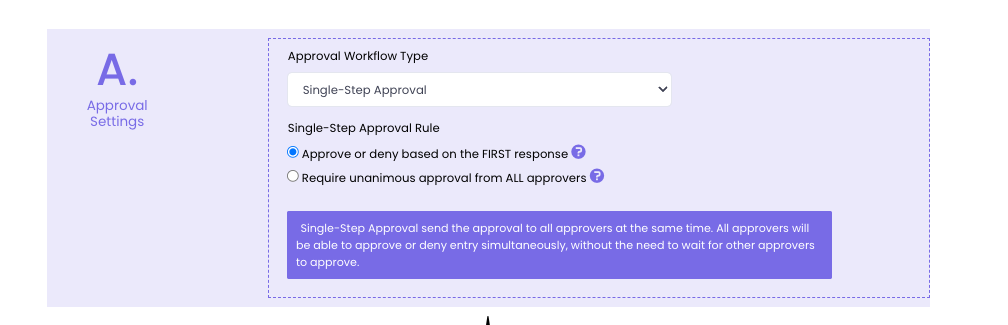
2. Multi-Step Approval
Multi-Step Approval follows a sequential process. The approval request is sent to one approver at a time, moving to the next only after the previous approver has reviewed and approved the entry. For the entry to be marked as approved, every approver in the sequence must individually approve it.
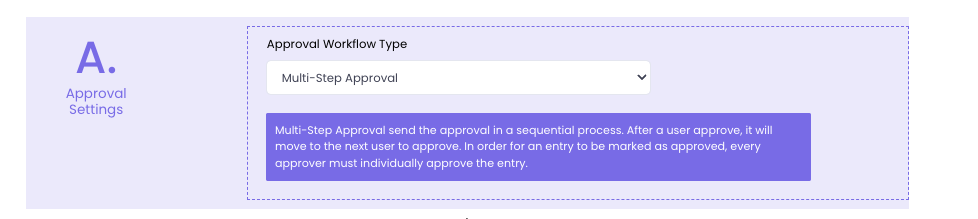
Approval Process
Once a submission is made, the following steps occur:
1. Notification: Approvers receive email notifications about the pending submission.
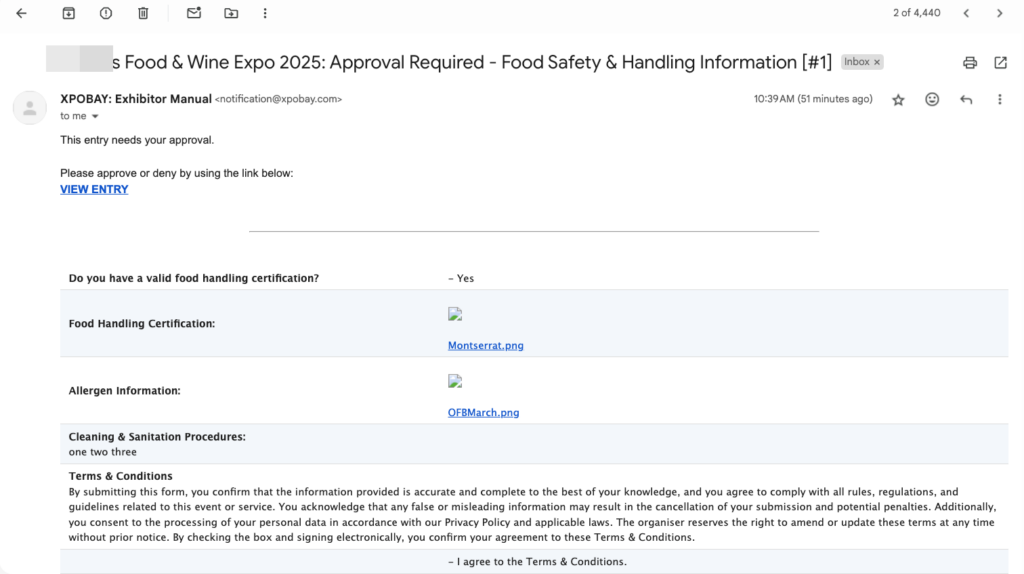
2. User View: On the user’s side, the submission status will be displayed as “Approval Pending” until the approvers have made their decision. This provides transparency and ensures the user is aware that their submission is under review.
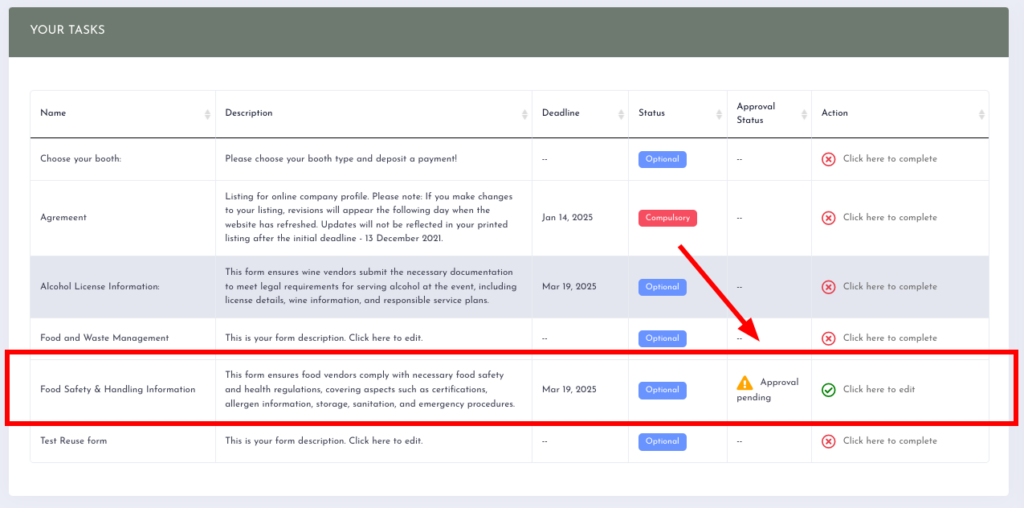
3. Review: Approvers access the Entries to review the submission.


4. Decision: Approvers either approve or deny the submission with a note, depending on their assessment.
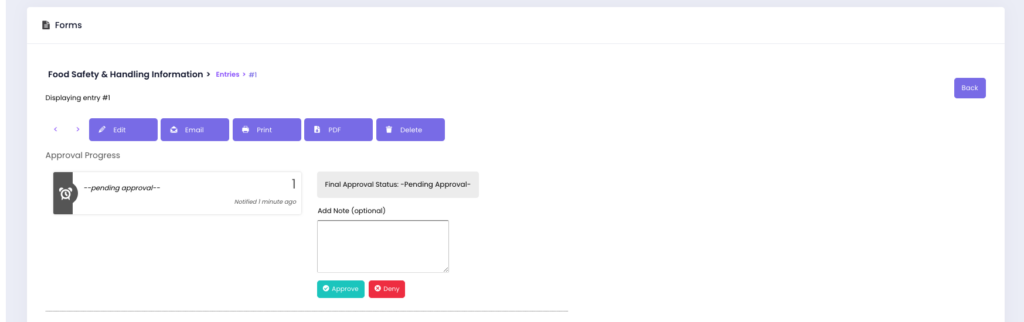
5. Outcome: The result depends on the configured workflow type (single-step or multi-step).
Approval Routing Logic
When assigning an approver to a form, you can configure logic rules to define the conditions under which their approval is required.
For example, you might only require an approver to review submissions if specific fields are selected or if the submission meets particular criteria.
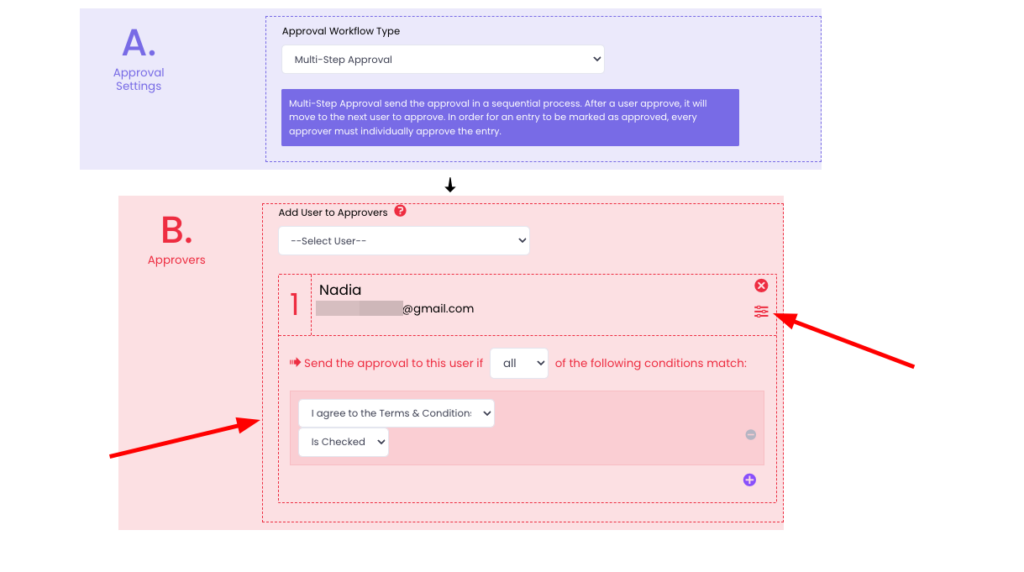
This approval routing logic enables the creation of a highly customised and efficient workflow, allowing you to apply different rules for different users based on the unique needs of each submission.
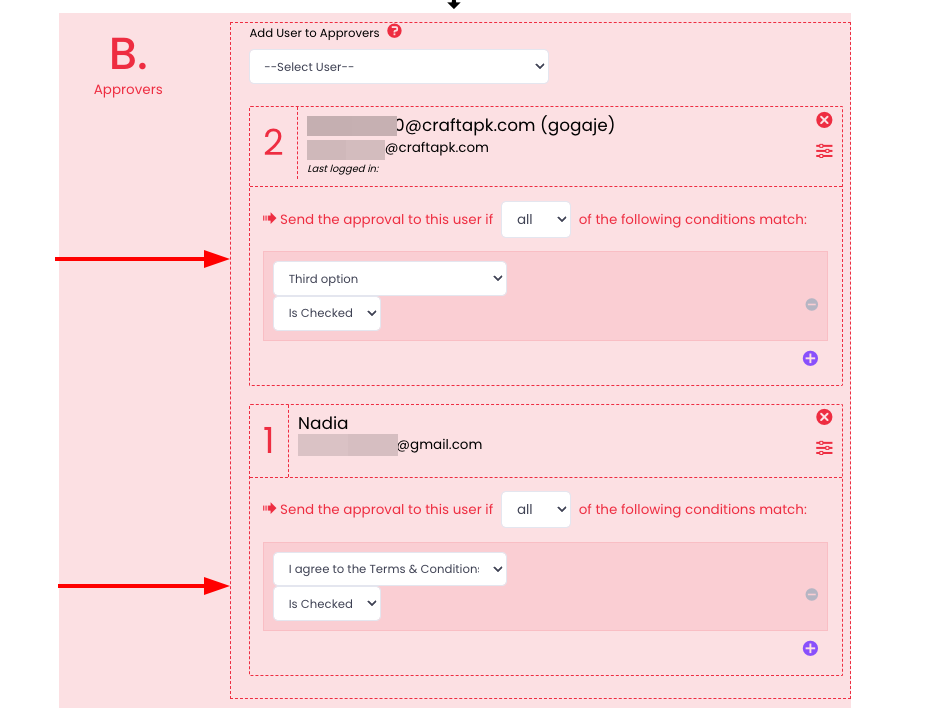
Approval Notification
XpoBay’s powerful email logic functionality seamlessly integrates with the approval workflow to manage notifications.
Using the email logic, you can create and send customised notifications for approvals or denials. These notifications can be tailored to inform users and approvers about the status of submissions, ensuring clarity and efficient communication throughout the process.
You can read more about it here.
