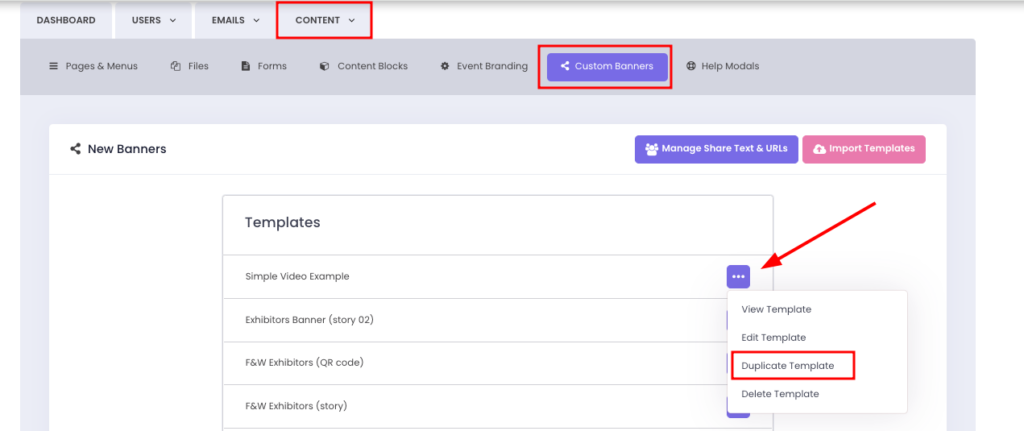Duplicating a custom banner template in XpoBay is simple and allows you to save time by reusing your existing designs.
Follow these steps to quickly duplicate your desired template:
1. Go to the Content tab and select Custom Banner.
2. Browse through your templates and choose the one you want to duplicate.
3. Click the horizontal three-dot menu icon (⋯) next to the selected template.
4. From the dropdown menu, click on Duplicate Template. A copy of the template will be created and added to your list of custom banners.